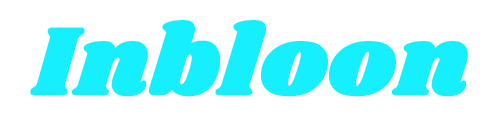In today’s digital world, an ever-increasing number of people rely on their smartphones and other devices to capture and edit the perfect photo.
With so many options for photo editing software, it can be difficult to decide which one is best for your needs.
To help you out, we’ve researched and compiled a list of the 10 best free photo editing apps and software available in 2023.
From powerful professional-grade software that offers extensive editing capabilities to simpler solutions designed for novice users, there are a variety of options available for both personal and professional use.
So, let’s get started!
1. GIMP
GIMP is an abbreviation for GNU Image Manipulation Program. It is a free and open-source image editing program available for Windows, Mac, and Linux.
GIMP includes a variety of photo editing and retouching tools, such as color correction, selection tools, and layers.
It also supports plugins and scripting, allowing for even more sophisticated customization.
2. Adobe Photoshop Express
Adobe Photoshop Express is a free, user-friendly photo editing app for both mobile and desktop platforms.
It allows you to change the exposure, contrast, and saturation levels, as well as apply filters and effects.
While it lacks the power of the full version of Adobe Photoshop, it is an excellent choice for basic photo editing tasks.
3. Canva
Canva is a free online graphic design tool with photo editing capabilities. Canva offers templates for creating social media graphics, presentations, and more, in addition to editing tools.
Canva’s user-friendly drag-and-drop interface makes it an excellent choice for non-designers looking to quickly and easily create professional-looking graphics.
4. Fotor
Fotor is a free online photo editor that offers a variety of editing tools, such as basic adjustments, filters, and effects.
It also has features for making collages and designing graphics, making it a versatile choice for a wide range of photo-related tasks.
5. Pixlr
Pixlr is a free online photo editor that offers a variety of editing tools, such as basic adjustments, filters, and effects.
It also has a number of advanced tools, such as layers and masking, that enable more complex photo editing tasks.
6. Snapseed
Snapseed is a free mobile app that offers a variety of editing tools, such as basic adjustments, selective adjustments, and filters.
It also includes a set of advanced tools, such as curves and brushes, for performing more complex photo editing tasks.
Snapseed’s simple interface makes it an excellent choice for mobile photo editing.
7. VSCO
VSCO is a free mobile app that offers a variety of editing tools, such as basic adjustments, filters, and film-like presets. It also has a social component that allows users to share photos and discover new content.
8. Lightroom
Lightroom is a free mobile app that offers a variety of editing tools, such as basic adjustments, selective adjustments and presets.
It’s an excellent choice for mobile photo editing and works well with the full version of Adobe Lightroom.
9. Paint.net
Paint.net is a free image editing software that includes various editing tools, including layers, filters, and effects.
It’s an excellent choice for those who want more advanced editing features than basic photo editing software provides but doesn’t require the full range of features provided by more complex software like Photoshop.
10. RawTherapee
RawTherapee is a free and open-source image editing software that offers advanced RAW image editing tools such as color correction, noise reduction, and sharpening.
It’s an excellent choice for photographers who shoot in RAW format and want complete control over the editing process.
While it is more complicated than some of the other options on this list, it is a valuable tool for those who require it.
Conclusion
These 10 best free photo editing apps and software for 2023 provide various options for users with varying needs and preferences.
From basic editing tools to advanced features for complex editing tasks, these options have something for everyone.
Whether you’re a professional or a weekend photographer, there’s a photo editing tool on this list that can help you achieve your goals.
Please share your thoughts and experiences with photo editing apps and software in the comments section below.
Have you tried any of these apps and software? Which features are the most useful to you?
Please let us know, and also feel free to share any other tips or tricks you’ve learned along the way. We eagerly await your response!