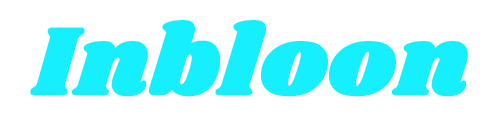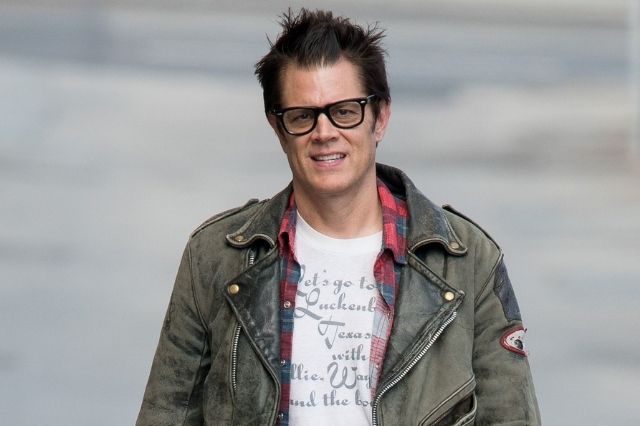Mobile technology has revolutionized how we live and work, with millions relying on mobile devices and applications for communication, entertainment, and business purposes. As a result, the demand for high-quality mobile applications has skyrocketed, making mobile application testing an essential aspect of the development process.
Various categories of mobile testing
Functional Testing
Functional testing is one of the most crucial types of mobile testing. It’s verifying that a mobile application’s functions and features work as intended. Functional testing aims to identify and correct any defects or bugs that may impact the application’s functionality. This testing helps ensure that the application meets the requirements and delivers the expected results.
Functional testing can be broken down into three sub-categories:
Unit Testing
Unit tests are a crucial part of mobile application testing. Developers execute them for the smallest unit of code, usually whenever new code is committed to the repository. This ensures that each component of the code is working as intended, helping to prevent potential bugs in the future.
Integration Testing
Integration testing involves testing different systems to ensure they integrate and work together correctly.
End-to-End Testing
This is the final step in functional testing. It involves testing the entire system using actual devices, either manually or with automated mobile app testing tools. This testing helps ensure that all functionalities work correctly and the entire system works as expected.
Usability Testing
Usability testing evaluates a mobile application’s user interface, workflows, and overall user experience. This testing is crucial because it helps ensure a mobile application is user-friendly, easy to use, and intuitive. Usability testing is performed to identify any problems with the application’s interface or design that may cause frustration for users.
The goal of usability testing is to uncover any issues that prevent users from efficiently and effectively using the application.
Compatibility Testing
Compatibility testing evaluates a mobile application’s compatibility with different devices, operating systems, screen sizes, and other hardware and software configurations. This testing is crucial because it helps ensure that a mobile application works seamlessly across various devices and environments.
Compatibility testing involves testing the application on different mobile devices to verify that it works as expected on each device. This includes testing on other operating systems, such as iOS, Android, and Windows, as well as different versions of these operating systems.
Performance Testing
Performance testing evaluates a mobile application’s performance, including its speed, responsiveness, stability, and scalability. This testing is crucial because it helps ensure that a mobile application can handle real-world usage scenarios and provide a seamless user experience.
Performance testing can involve several different types of tests, including:
Load tests
Load testing involves testing the application’s performance by simulating real-life usage scenarios, such as the expected number of users. This helps identify any performance issues that may arise when the application is under heavy load.
Stress tests
Stress testing involves testing the application’s performance by providing a higher than real-life expected load. This helps determine the application’s breaking point and identify any performance issues that may arise when the application is under extreme stress.
Endurance tests
Endurance testing involves testing the application’s performance over an extended period to evaluate its ability to maintain performance and stability under heavy usage.
Volume tests
Volume testing involves testing the application’s performance by providing a high volume of transactions or data to the application for processing. This helps identify any performance issues that may arise when the application processes a large amount of data.
Spike tests
Spike testing involves testing the application’s performance by providing sudden increases and decreases in workload. This helps identify any performance issues that may arise when the application experiences sudden changes in usage.
Security Testing
Security testing evaluates a mobile application’s security features and vulnerabilities to protect it against potential threats. This testing is crucial because it helps protect sensitive user data, such as personal information, financial transactions, and confidential business information.
Security testing involves a variety of tests and techniques, including:
- Penetration testing
- Vulnerability scanning
- Code review
- Authentication and authorization testing
- Data encryption testing
Localization Testing
Localization testing evaluates a mobile application’s ability to adapt to different locales, languages, and cultural conventions. This is essential because it helps ensure that the application is accessible and usable for users in other parts of the world and offers a culturally appropriate and user-friendly experience.
By performing localization testing, developers can identify and correct any localization issues and provide a user-friendly and culturally appropriate experience for users in different parts of the world.
Exploratory Testing
Exploratory testing is a type of testing in which testers explore the application in an unstructured and ad-hoc manner to uncover defects and areas for improvement. Unlike other forms of testing, which are typically highly structured and follow a defined set of test cases, exploratory testing allows testers to take a more free-form approach and focus on the overall user experience.
Interruption Testing
Interruption testing is mobile testing that focuses on how an application behaves when disrupted by various external factors, such as incoming phone calls, text messages, or low battery levels. The purpose of interruption testing is to determine how an application responds to these interruptions and whether it can continue functioning as expected or recover from them without any data loss.
Real-life examples of interruption testing include:
- Incoming phone call: Testers can simulate an incoming phone call to see how the application behaves when disrupted.
- Text message or notification: Testers can simulate an incoming text message or information to see how the application behaves when disrupted.
- Low battery level: Testers can simulate a low battery level to see how the application behaves when the device runs low on power.
Conclusion
Mobile application testing is a necessary process that helps ensure that the mobile app is functioning correctly, providing a seamless user experience and meeting user requirements. Various mobile app testing tools ensure that your mobile app is of the highest quality. In this blog, we explored the essential types of mobile testing, with real-life examples, to give you a comprehensive understanding of the subject.
In addition to manual testing, there are also mobile automation testing tools that can be used to automate the testing process. These tools provide AI-based testing insights to help testers quickly identify any bugs or issues, optimizing the effort and time required for manual testing. With the right tools and understanding of mobile testing, you can ensure that your mobile app is of the highest quality and provides a seamless user experience.