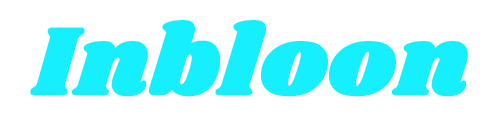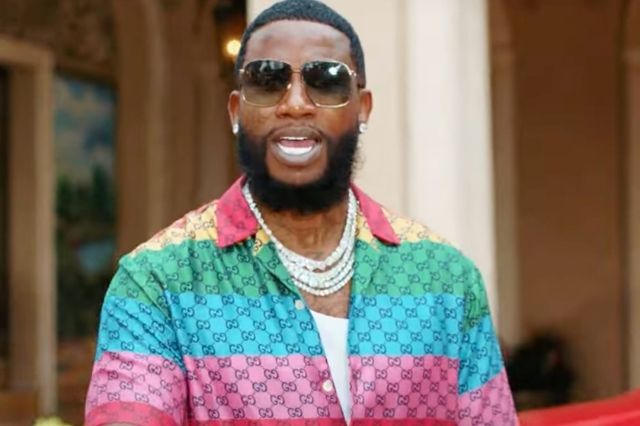Backup plans are your lifeline when things aren’t going your way. Whether you have mistakenly deleted important files, your computer’s hard drive is corrupted, your computer is stolen or misplaced, or you are under a cyber attack, using a saved backup will help you restore your data.
Some organizations and individuals use cloud-based solutions like Dropbox or iCloud. Others prefer to create a backup on an external drive. No matter which method you choose, you must have a backup strategy in place to know your important data is secure.
This article discusses the different ways you can back up your data. Choose the method that suits you the best, or you can leverage multiple backup strategies to ensure that if one medium fails, the others will work.
Without further ado, let’s look at the popular backup strategies to prevent data loss.
1. Backup in an external drive
When it comes to external drives, you can opt for HDDs or SSDs. HDDs are a legacy technology, which means they are cheaper and much older than SSDs. SSds are more portable and have much faster copy speeds, which makes them the better option than HDDS but at a much higher cost.
Using an external drive, there are a few ways you can back up your essential data.
- You can use your computer’s in-built backup software to automatically back up your important files to an external storage device. The software will do the rest after you connect the external drive to your computer. For example, Mac computers use Time Machine as the go-to backup software, and the app performs automatic backups. But if you want to clone Mac hard drive to external SSD, you must use Disk Utility instead of the Time Machine application. And you can also use Disk Drill because this is Mac’s trusted hard drive clone software.
- You can manually copy the files you want to back up to the external drive. However, this method is time-consuming.
When shopping for an external drive, ensure it is compatible with your computer. You must also ensure the drive has enough storage space to do a full operating system backup.
2. Backup in cloud storage
Backing up in cloud storage is an excellent way to secure your data. Cloud services can store photos, files, and all other types of data. You can use cloud storage as a secondary or primary backup.
Cloud storage services offer a certain amount of space on their servers in exchange for a monthly fee. Most services provide encryption so that your data is secure.
Cloud backups can be accessed from any mobile device or computer with a stable Internet connection. It is also easier to restore data if something goes wrong with your phone or computer. You can use cloud storage providers like iCloud, Google Drive, etc.
The key advantages offered by cloud storage services over other backup methods are:
- Backing up data to the cloud is quick and straightforward. It can be done from anywhere, and there’s no need for any special software or equipment.
- Cloud storage is affordable. Most cloud storage providers offer a few GB of storage space for free. If you want to increase storage space, you can choose a monthly or yearly plan.
- This is a secure and safe backup solution to store your sensitive data. The data is stored on servers protected from logical and physical threats.
3. Backup using optical media
DVDs, CDs, or other optical media solutions can be used to back up data. Optical media is effective because it offers a physical backup of your data that you keep in a safe place or carry with you. However, this method isn’t foolproof because there can be data loss if the disk is scratched or damaged.
Why Must You Consider Backing Up Your Data?
- Backups protect you from data loss if your hard drive fails or your computer crashes. Since the data is kept safe, you can restore previous versions of your file without hassle.
- Backups ensure you can quickly recover from data loss.
- Creating a backup of your data will protect you against ransomware and malware. If your computer becomes infected with a virus, your data will be protected, and you can restore it later. Also, if there’s a backup, you don’t have to think twice about erasing all the content and settings to protect your computer from virus infection.
- If you have backed up your data, you can access it from any device. All you need is a stable Internet connection. This is useful if you travel frequently or work remotely.
The Bottom Line
Now you know. These backup strategies will help secure your data and protect you against data loss. If your computer is damaged or the hard drive fails, the backup will make data restoration a piece of cake.